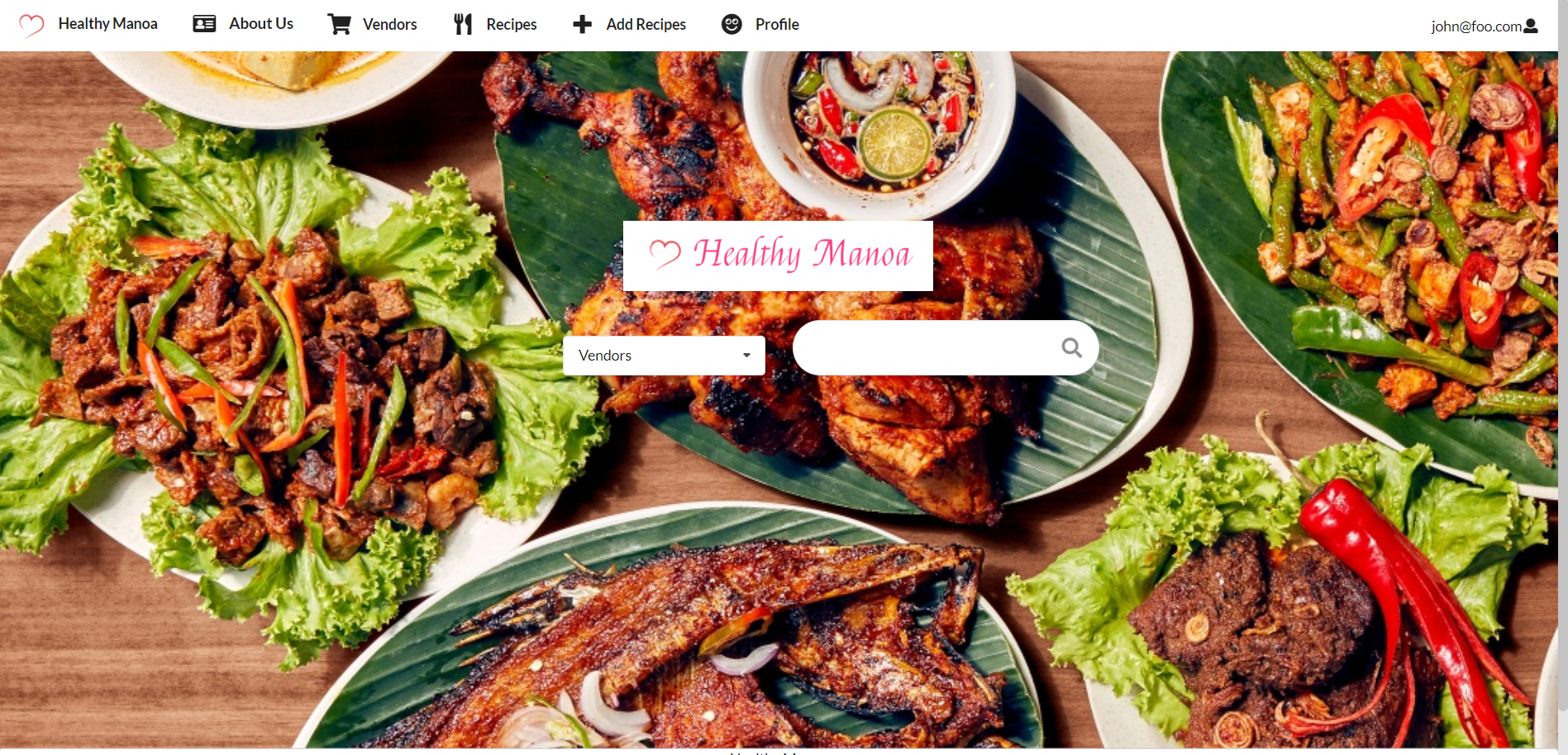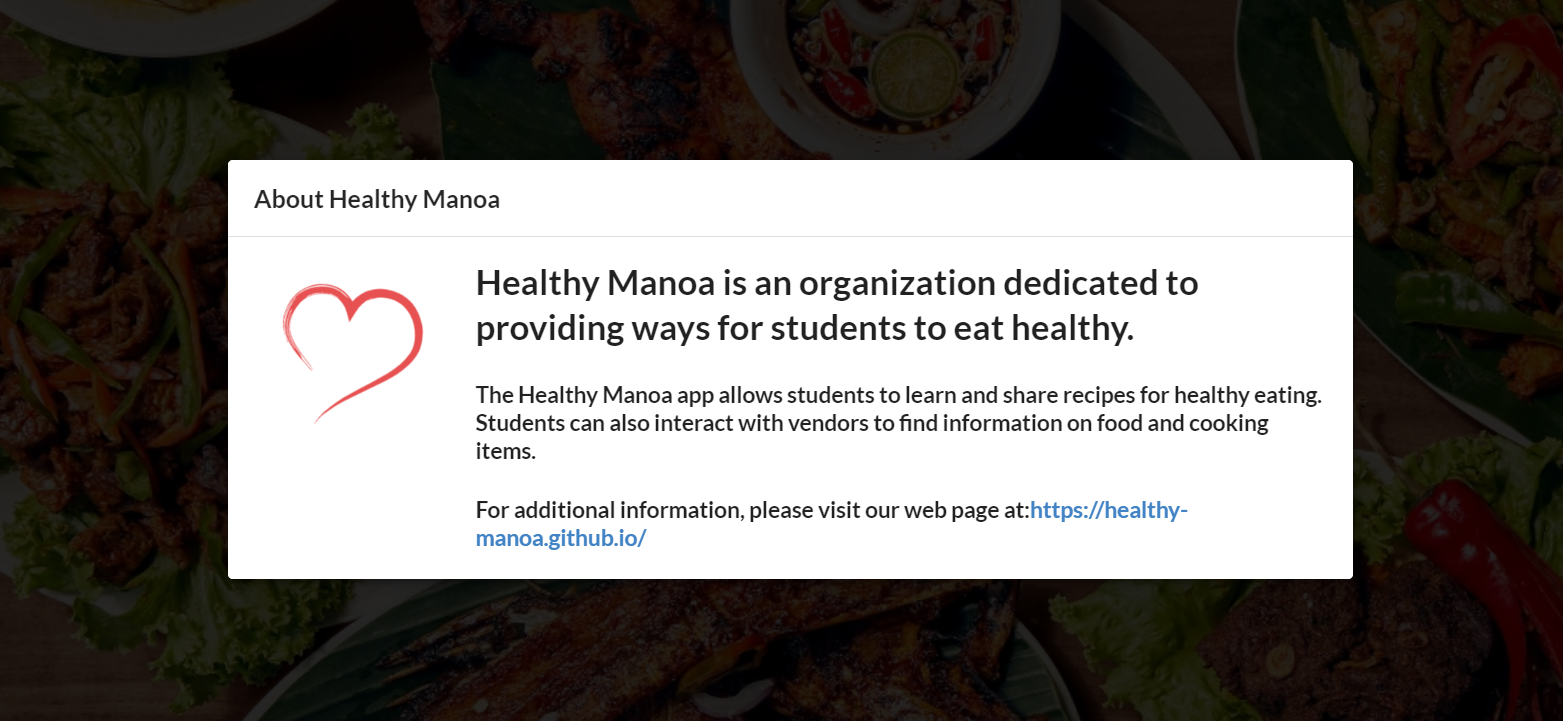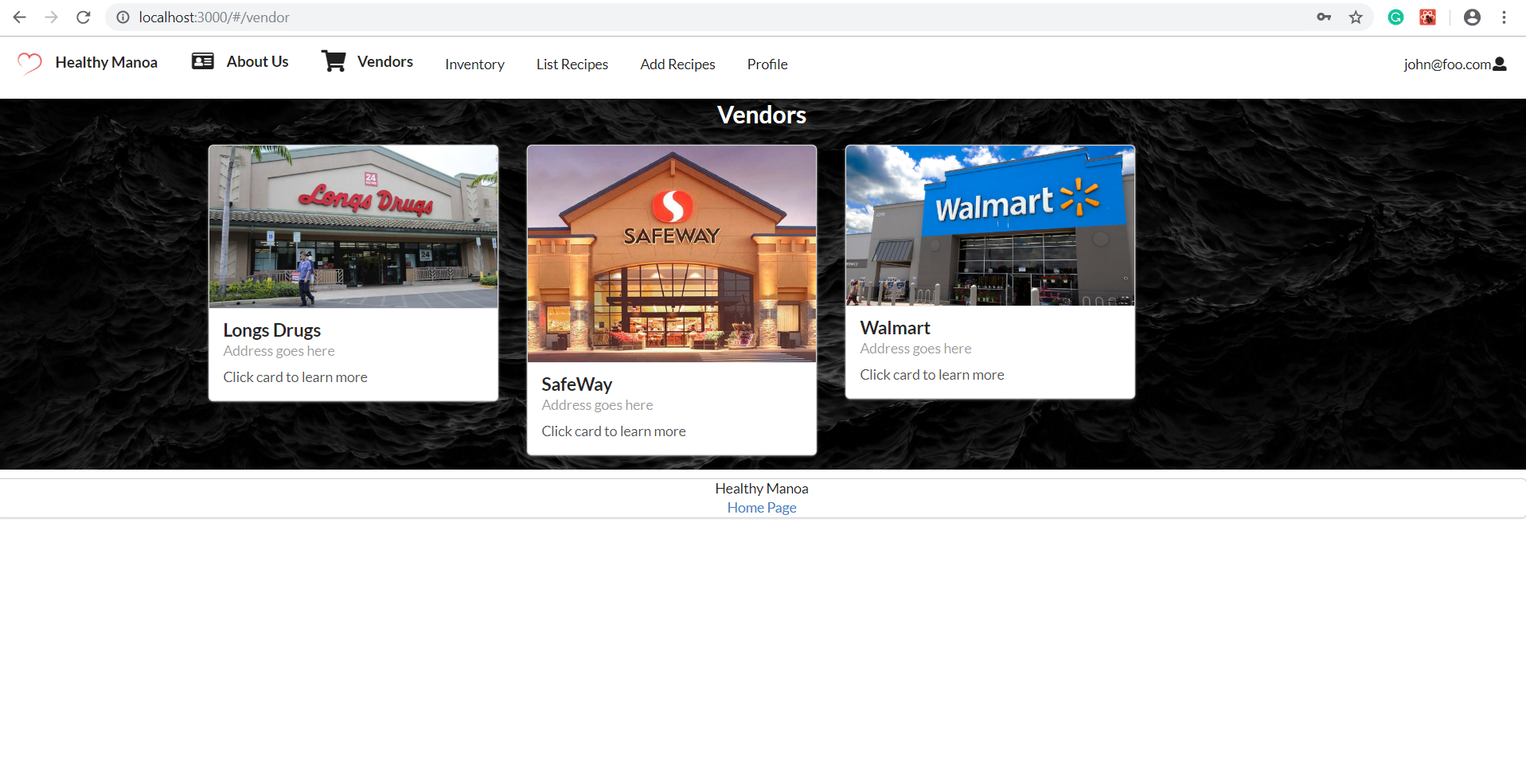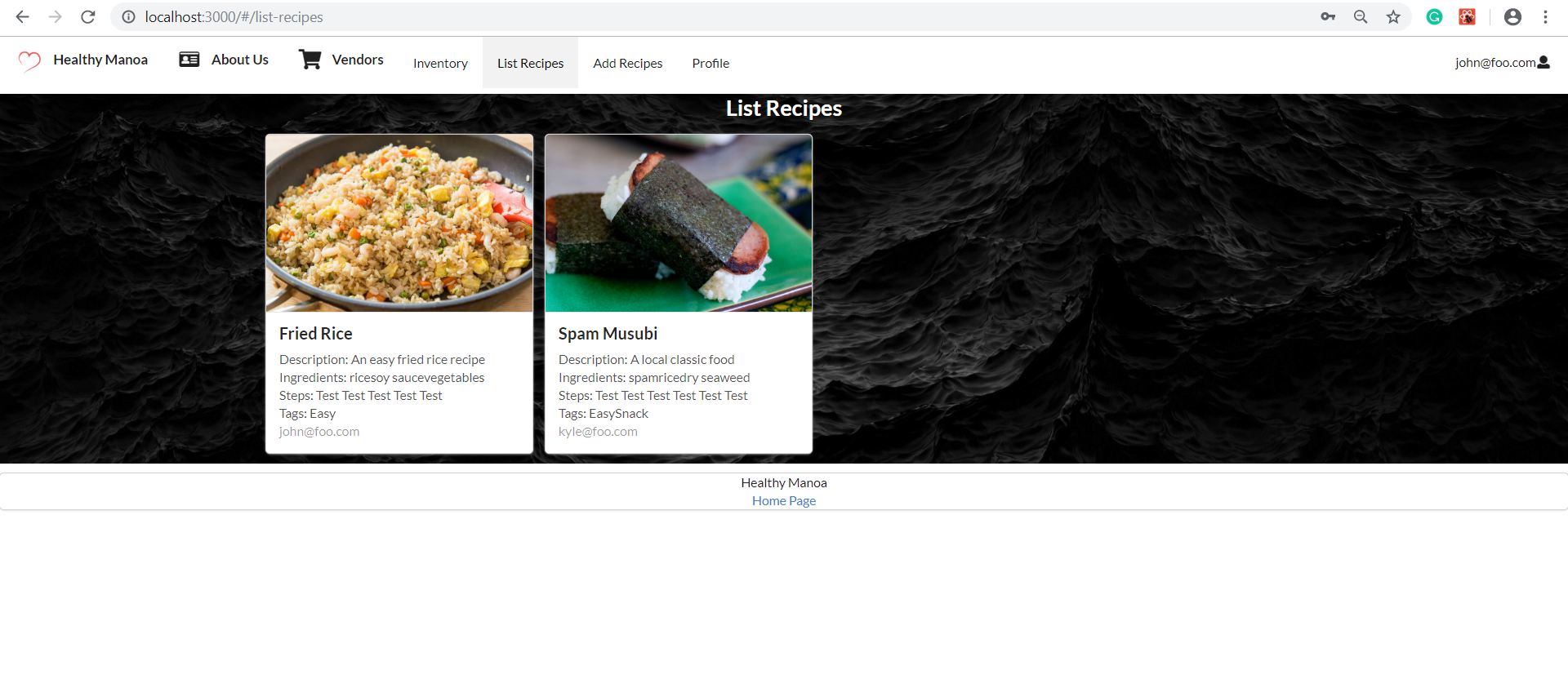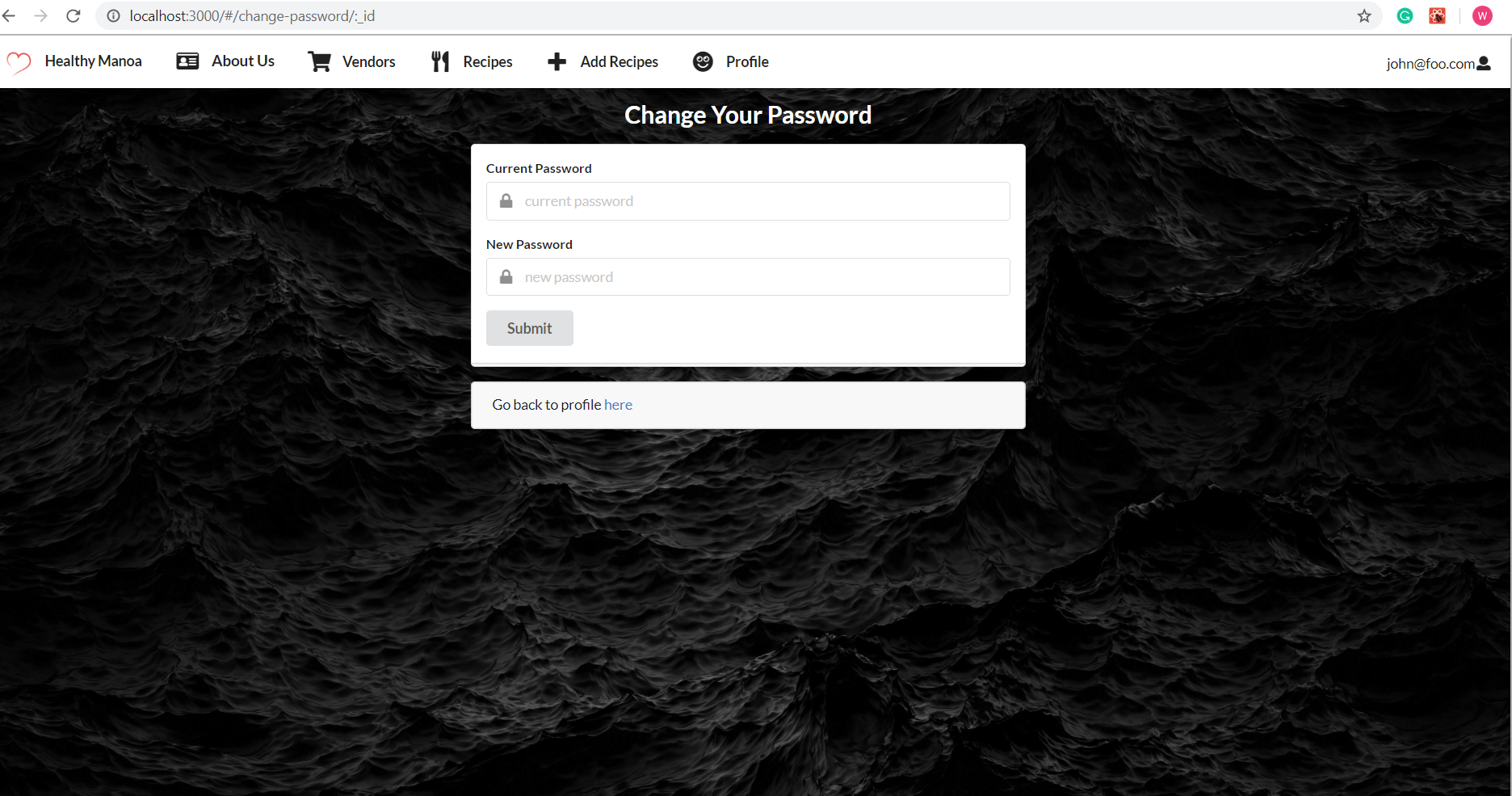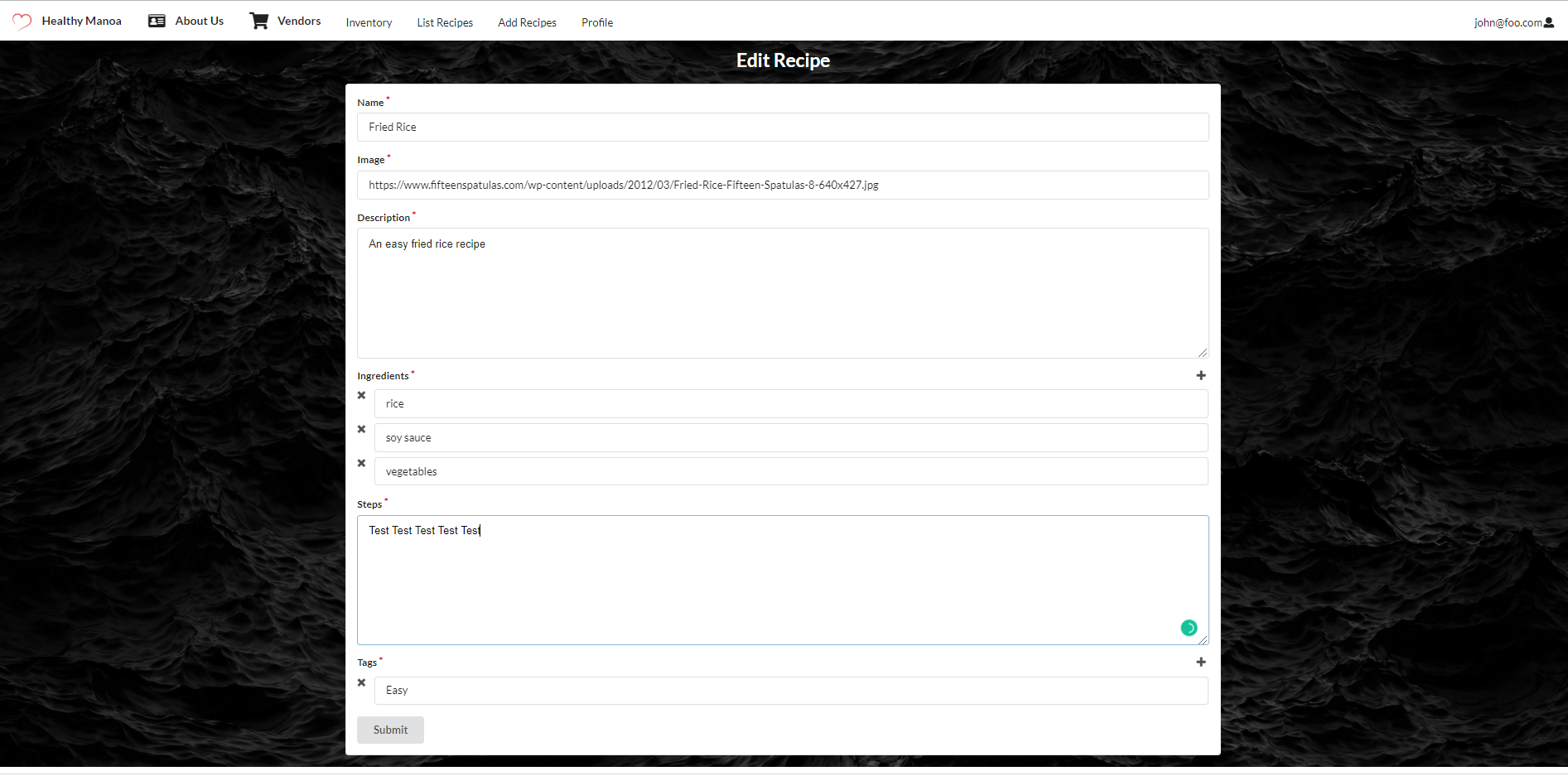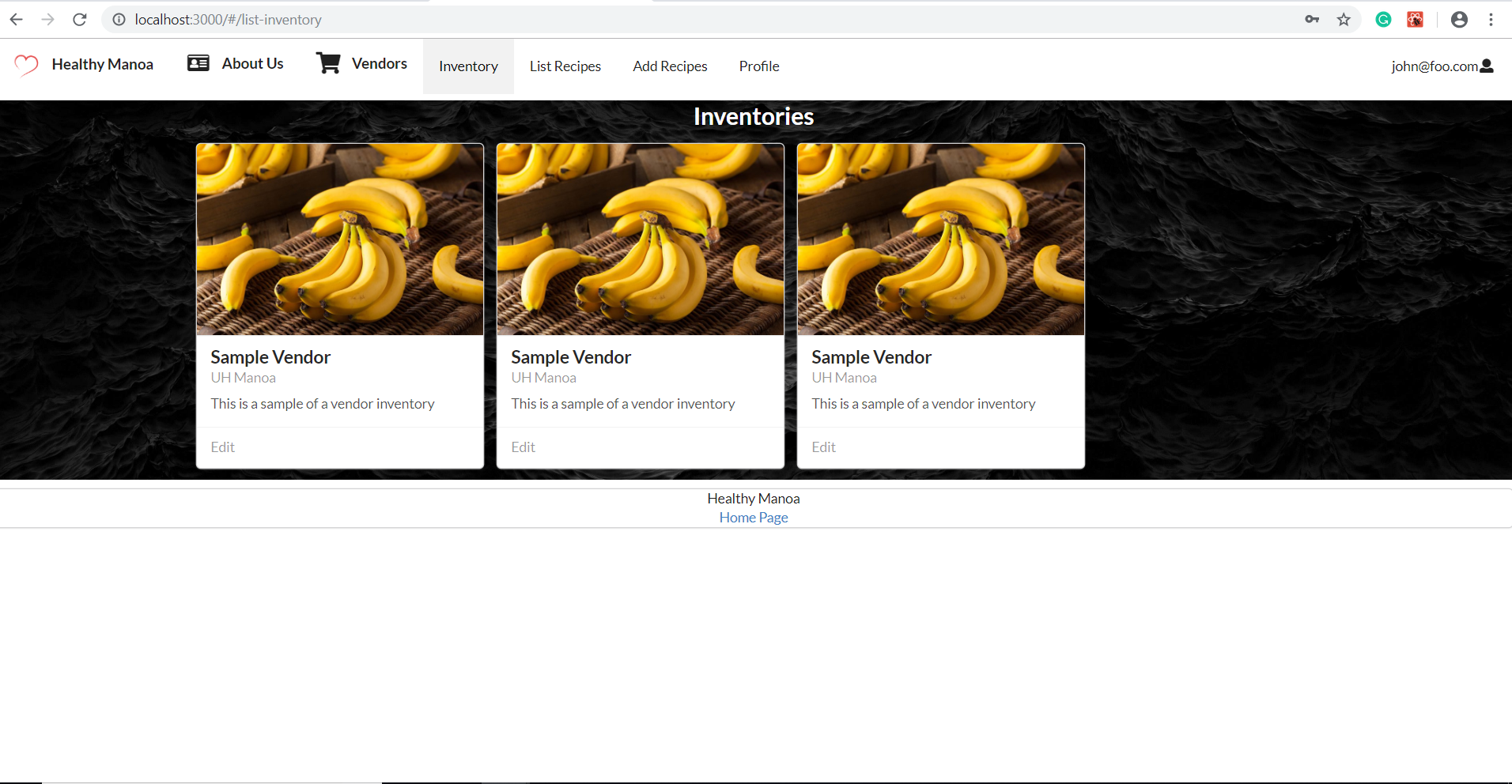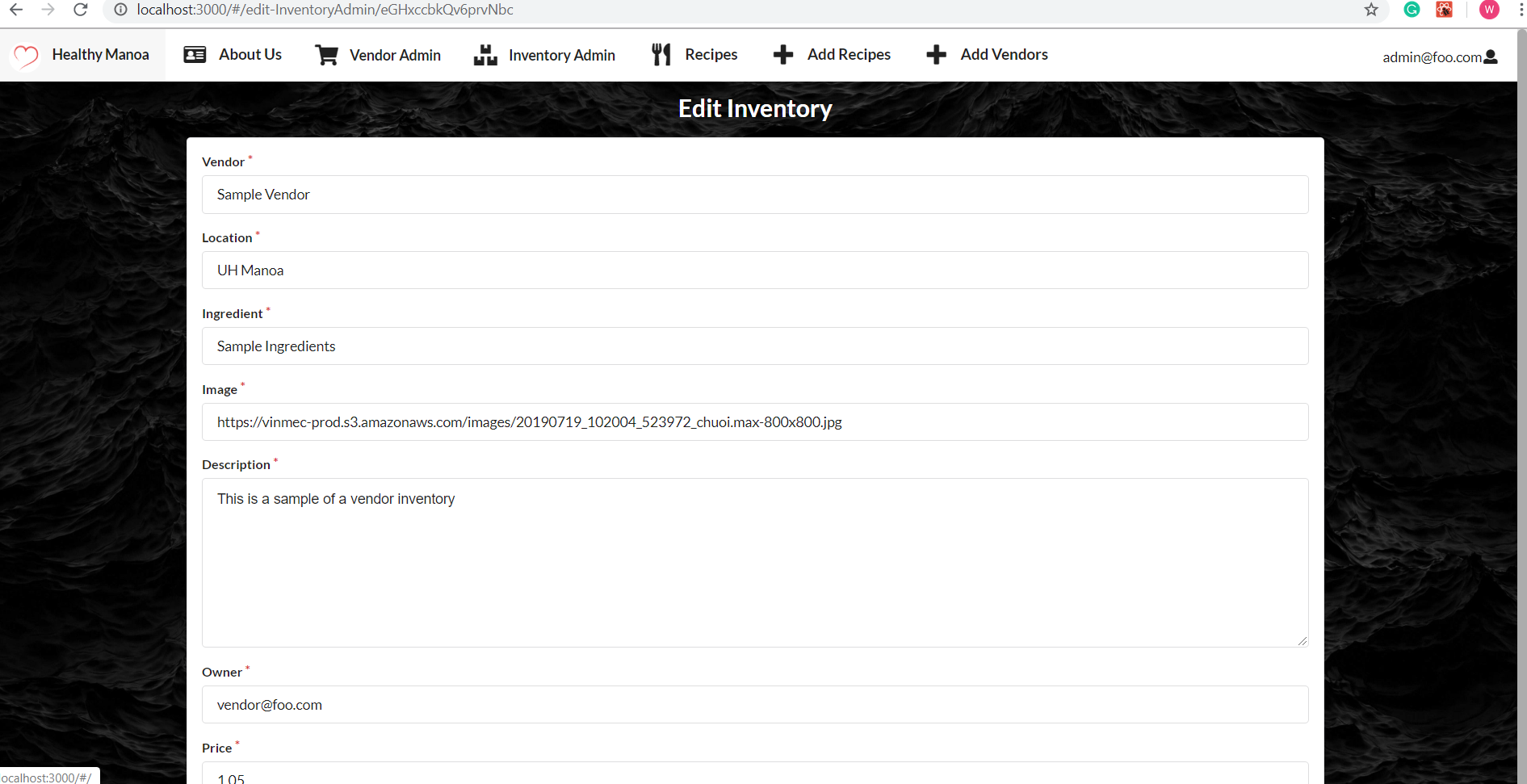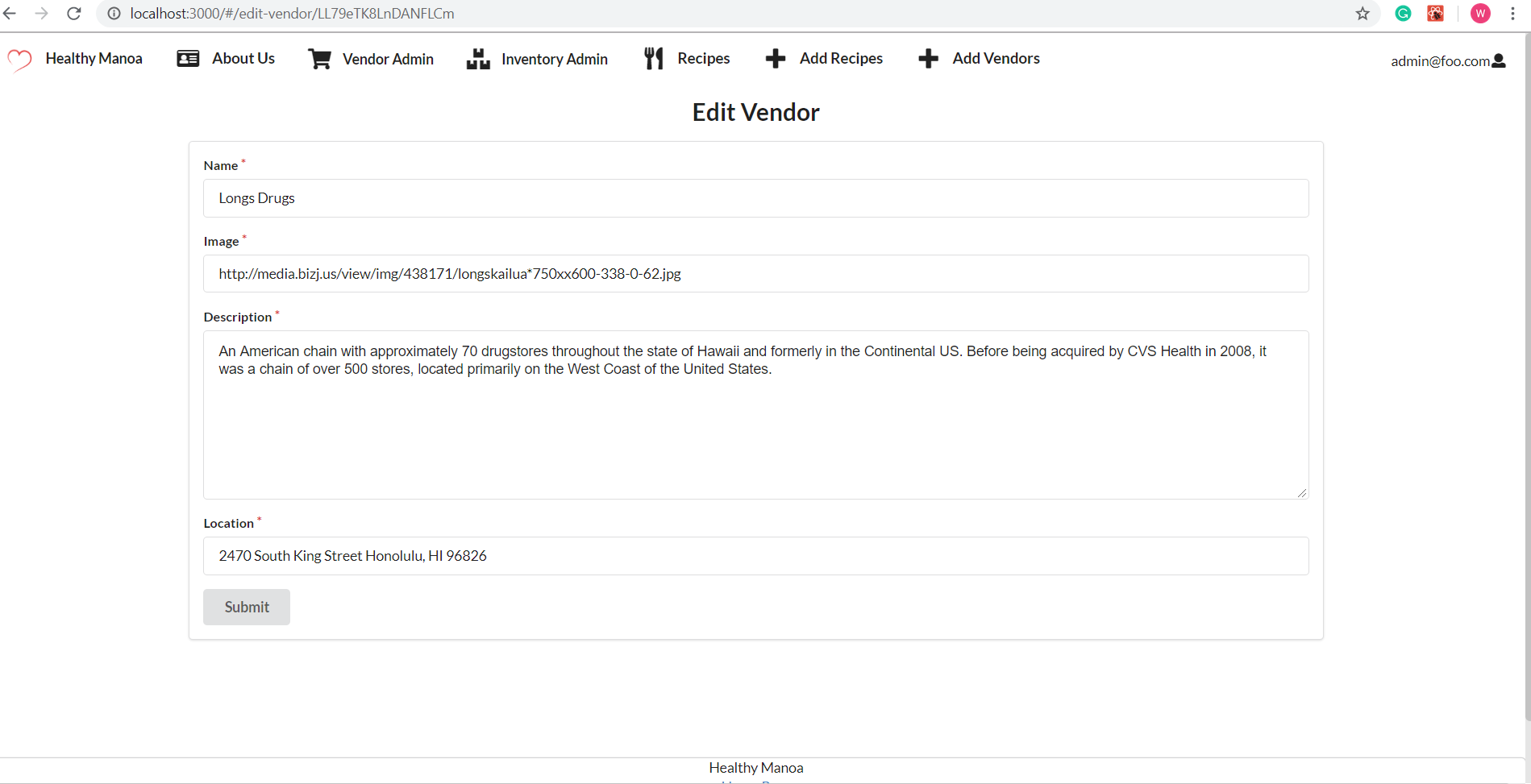Overview
The problem: Many college students have limited kitchen resources, limited cooking skills, limited time, limited access to grocery stores, and no access to creative recipes that respect these constraints. As a result, college students spend money to eat out, or eat non-healthy foods at fast food places or through vending machines.
The solution: Healthy Manoa creates a way for students (on-campus or off) to learn and share recipes that:
- Can be made using minimal kitchen facilities (at a minimum, a toaster oven).
- Can be made out of ingredients that are available within walking distance of UH.
- Suit local taste sensibilities.
- Can be filtered via dietary restrictions (gluten-free, vegan, etc).
- Have an estimated cost per serving.
- Has an estimated number of servings per recipe.
- Has an estimate of how long it takes to make.
Links to:
- Github Organization
- Project Milestone 1
- Project Milestone 2
- Project Milestone 3
- Galaxy Page
- Project Board
Team Members
- Rexter Delos-Santos
- Timothy Nicdao
- Weixiao Hu
- Haochen Wang
Developer Guide
- Install Meteor on https://www.meteor.com/install and use as a base website for develop.
meteor npm install - Running Meteor on local computer and editing and developing the website with code language (JavaScript, UI, React).
meteor npm run start
C:\Users\user\Documents\GitHub\project\app>meteor npm run start
> meteor-application-template-react@ start C:\Users\57466\Documents\GitHub\project\app
> meteor --no-release-check --settings ../config/settings.development.json
[[[[[ C:\Users\user\Documents\GitHub\project\app ]]]]]
=> Started proxy.
=> Started MongoDB.
W20191217-15:04:17.425(-10)? (STDERR) Note: you are using a pure-JavaScript implementation of bcrypt.
W20191217-15:04:17.741(-10)? (STDERR) While this implementation will work correctly, it is known to be
W20191217-15:04:17.742(-10)? (STDERR) approximately three times slower than the native implementation.
W20191217-15:04:17.742(-10)? (STDERR) In order to use the native implementation instead, run
W20191217-15:04:17.742(-10)? (STDERR)
W20191217-15:04:17.743(-10)? (STDERR) meteor npm install --save bcrypt
W20191217-15:04:17.743(-10)? (STDERR)
W20191217-15:04:17.743(-10)? (STDERR) in the root directory of your application.
I20191217-15:04:18.232(-10)? Creating the default user(s)
I20191217-15:04:18.233(-10)? Creating user admin@foo.com.
I20191217-15:04:18.456(-10)? Creating user vendor@foo.com.
I20191217-15:04:18.657(-10)? Creating user john@foo.com.
I20191217-15:04:18.852(-10)? Creating user kyle@foo.com.
I20191217-15:04:19.058(-10)? Creating default data.
I20191217-15:04:19.059(-10)? Adding: Basket (john@foo.com)
I20191217-15:04:19.085(-10)? Adding: Bicycle (john@foo.com)
I20191217-15:04:19.089(-10)? Adding: Banana (admin@foo.com)
I20191217-15:04:19.091(-10)? Adding: Boogie Board (admin@foo.com)
I20191217-15:04:19.093(-10)? Creating default data.
I20191217-15:04:19.094(-10)? Adding: Sample Vendor (vendor@foo.com)
I20191217-15:04:19.114(-10)? Adding: Sample Vendor (vendor@foo.com)
I20191217-15:04:19.116(-10)? Adding: Sample Vendor (vendor@foo.com)
I20191217-15:04:19.118(-10)? Adding: Sample Vendor (vendor@foo.com)
I20191217-15:04:19.120(-10)? Adding: Sample Vendor (vendor@foo.com)
I20191217-15:04:19.123(-10)? Adding: Sample Vendor (vendor@foo.com)
I20191217-15:04:19.126(-10)? Creating default recipes.
I20191217-15:04:19.127(-10)? Adding: Fried Rice (john@foo.com)
I20191217-15:04:19.150(-10)? Adding: Spam Musubi (kyle@foo.com)
I20191217-15:04:19.155(-10)? Creating default vendors.
I20191217-15:04:19.157(-10)? Adding: Longs Drugs
I20191217-15:04:19.178(-10)? Adding: SafeWay
I20191217-15:04:19.180(-10)? Adding: Walmart
=> Started your app.
=> App running at: http://localhost:3000/
Type Control-C twice to stop.
- All development of the website is push to and storage at Github.
- Deploy the website through Galaxy from Github
User Guide
- Access the Healthy Manoa website, you will start at the home page (landing page).
- Without signing in, you can see the vendors near UH as well as the full list of all the recipes on the site.
- Search bar in home page will search everything (vendors and recipes) on the site.
- If you don’t have account, you must sign up for account with email and password (As student or vendor).
- Signing in allows you to create your own profile, upload recipes, and edited recipes.
- Signing in as vendor, you can post your business as a vendor,and create and manage inventories as well.
- To sign in as a test vendor, log in with the username: vendor@foo.com and the password: changeme
- To test the admin functions, log in with the username: admin@foo.com and the password: changeme
Landing Page
The home page will welcome the user to the Healthy Manoa with search bar.
About Us Page
The About Us page gives brief information on app and organization. Provides link to this page.
Vendor Page
List of all vendors near UH.
Recipes Page
List of all recipes.
Signin/Sign up Page
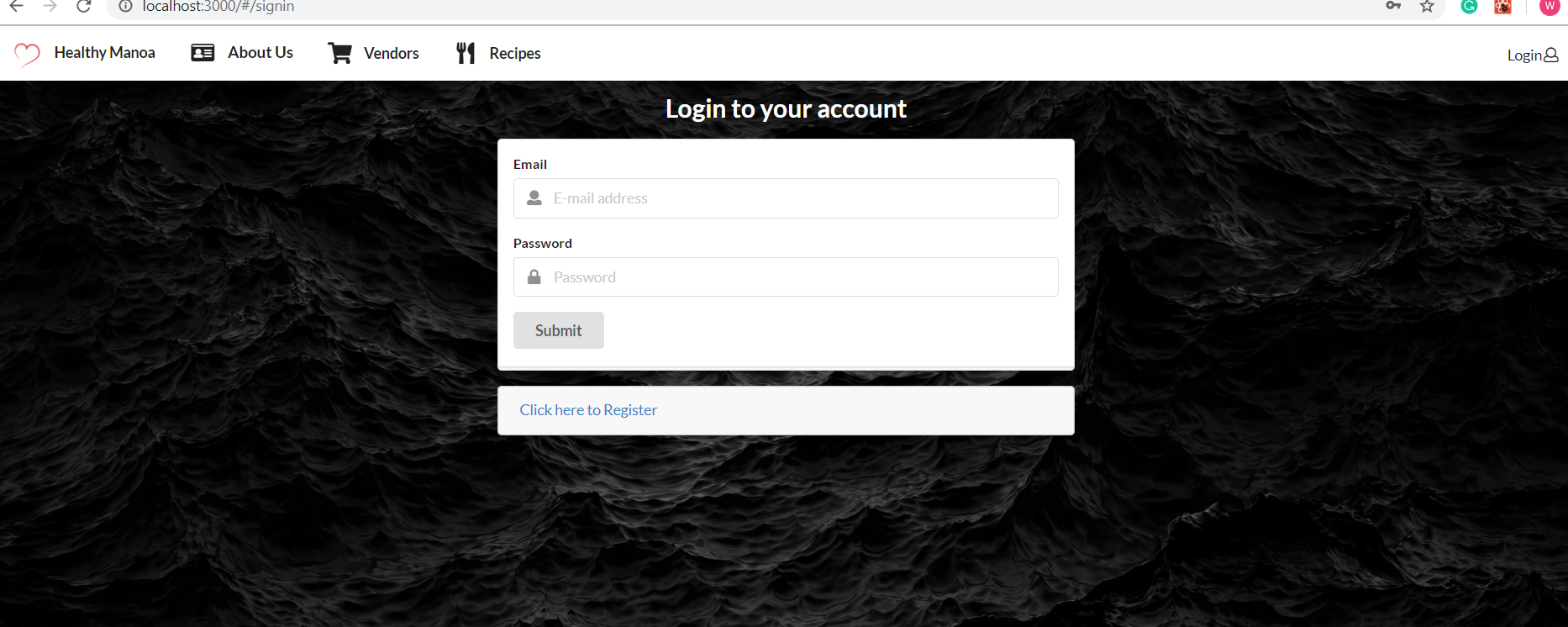
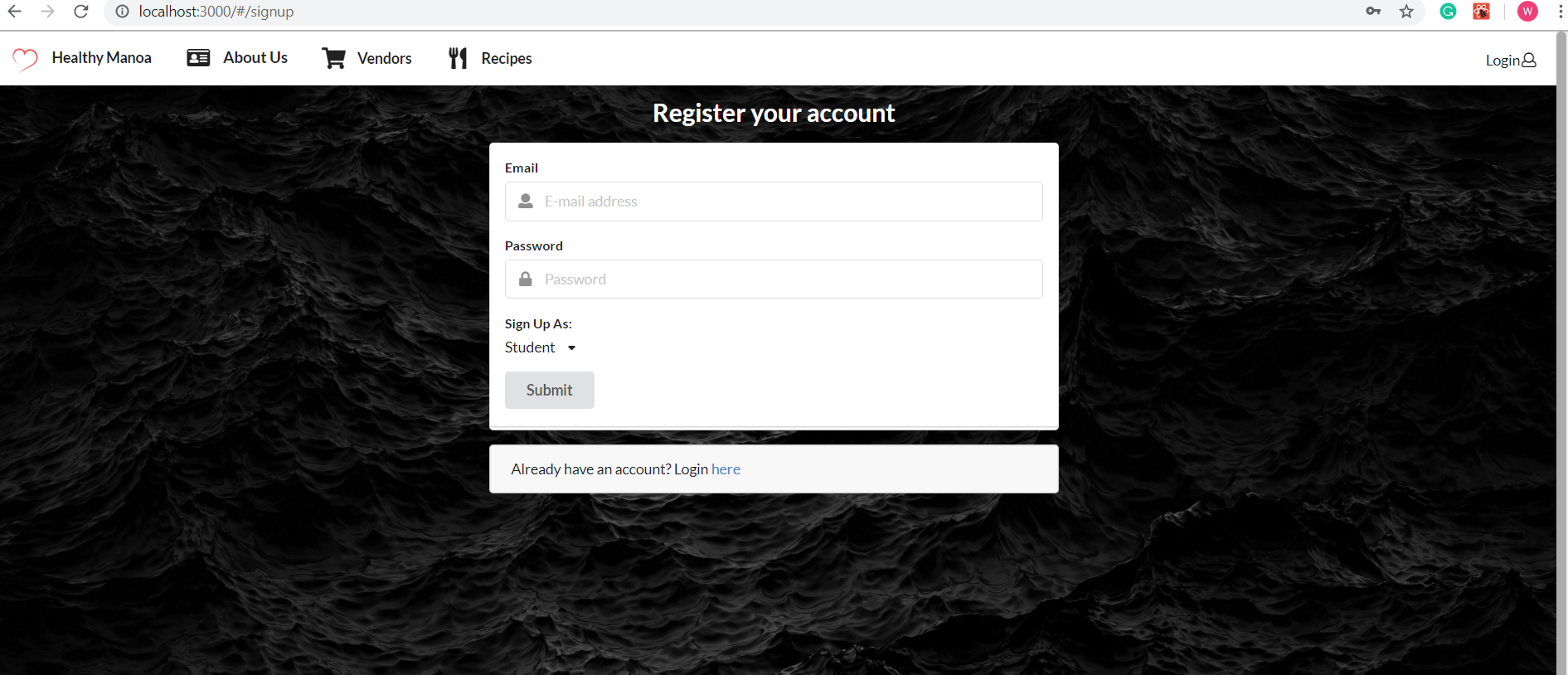
Add/Edit Recipe
Page to add recipe to recipe list.
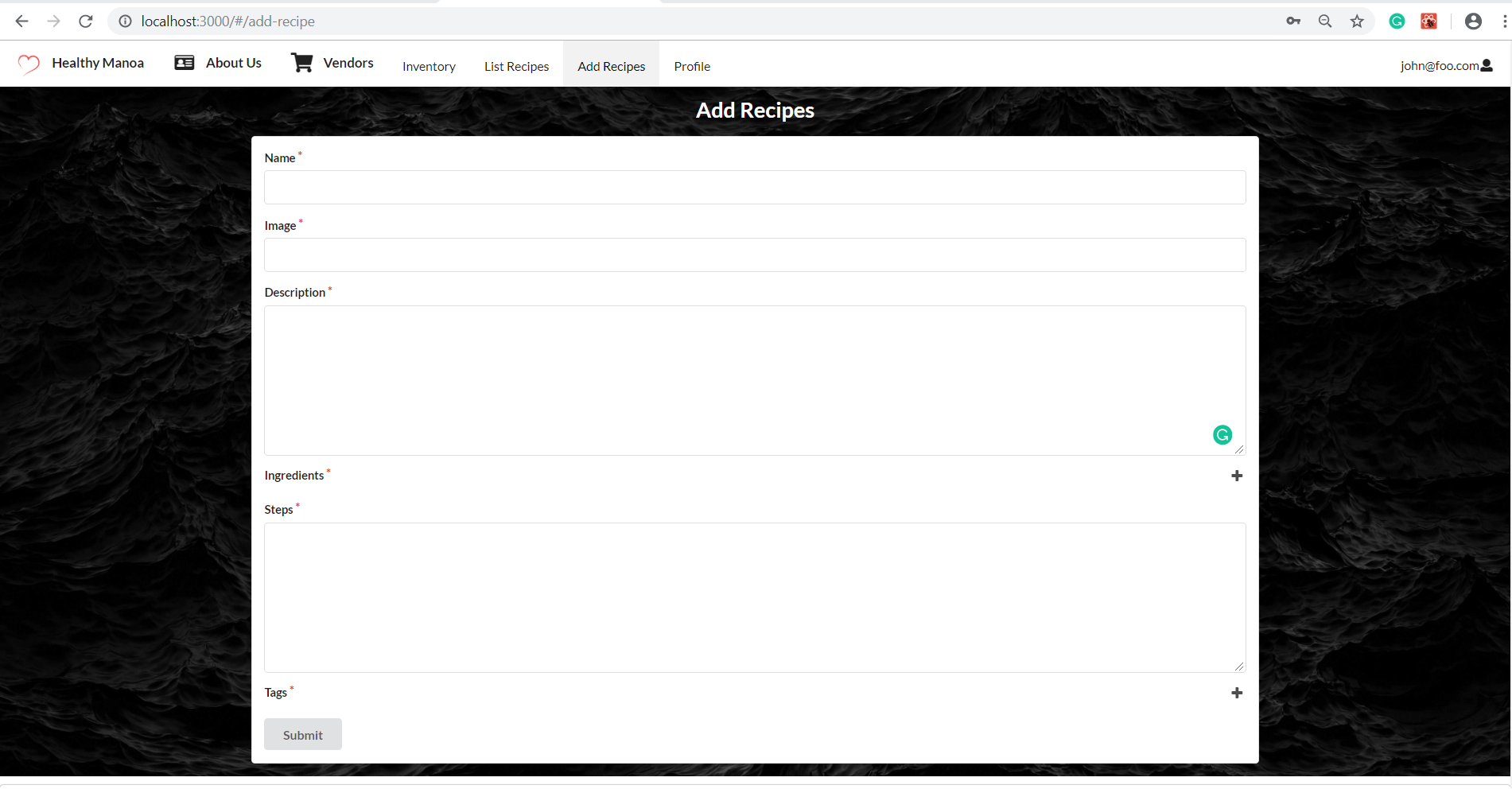
Inventory Page
Page for vendors to add inventory.
Add/Edit Inventory
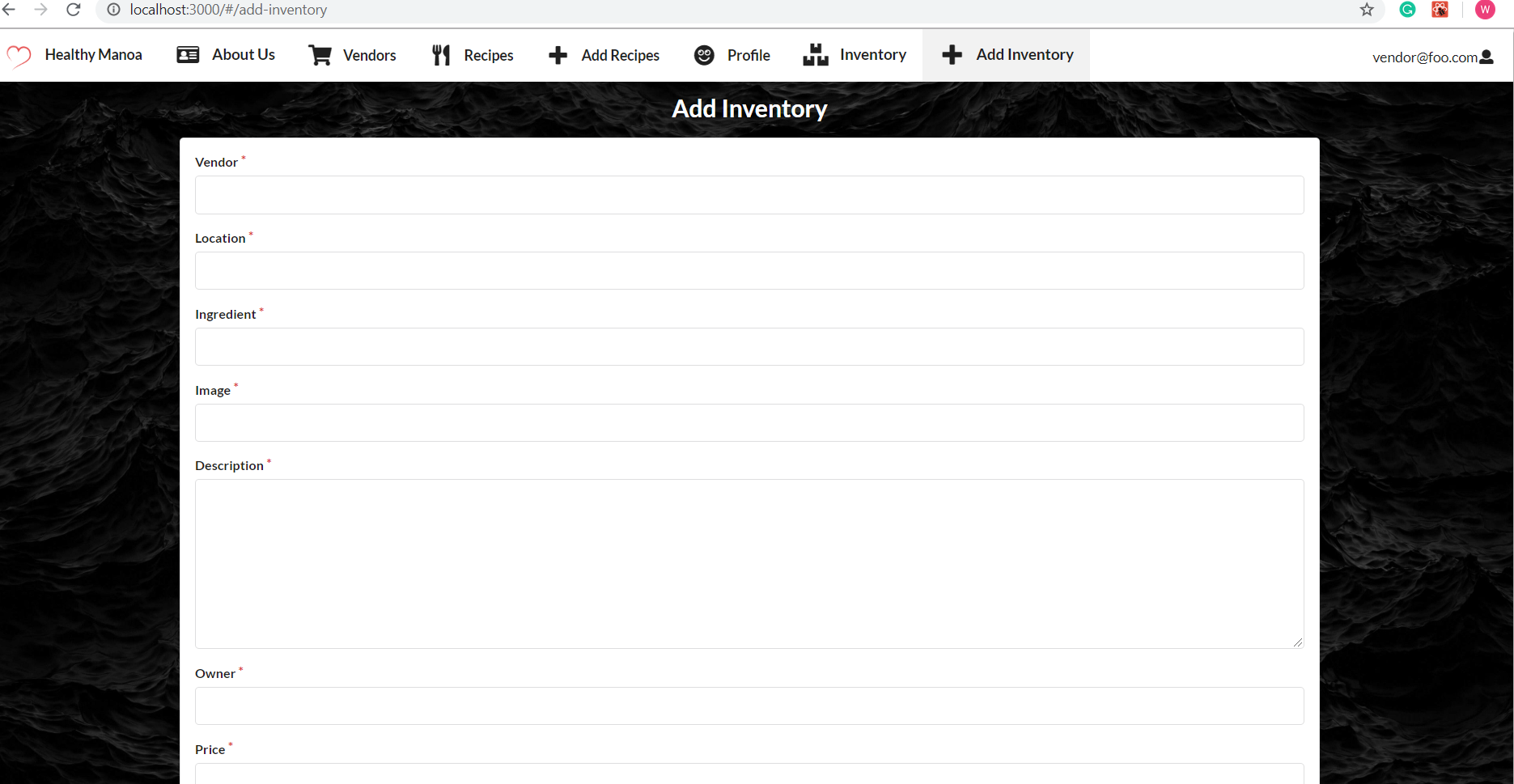
Add/Edit Vendor
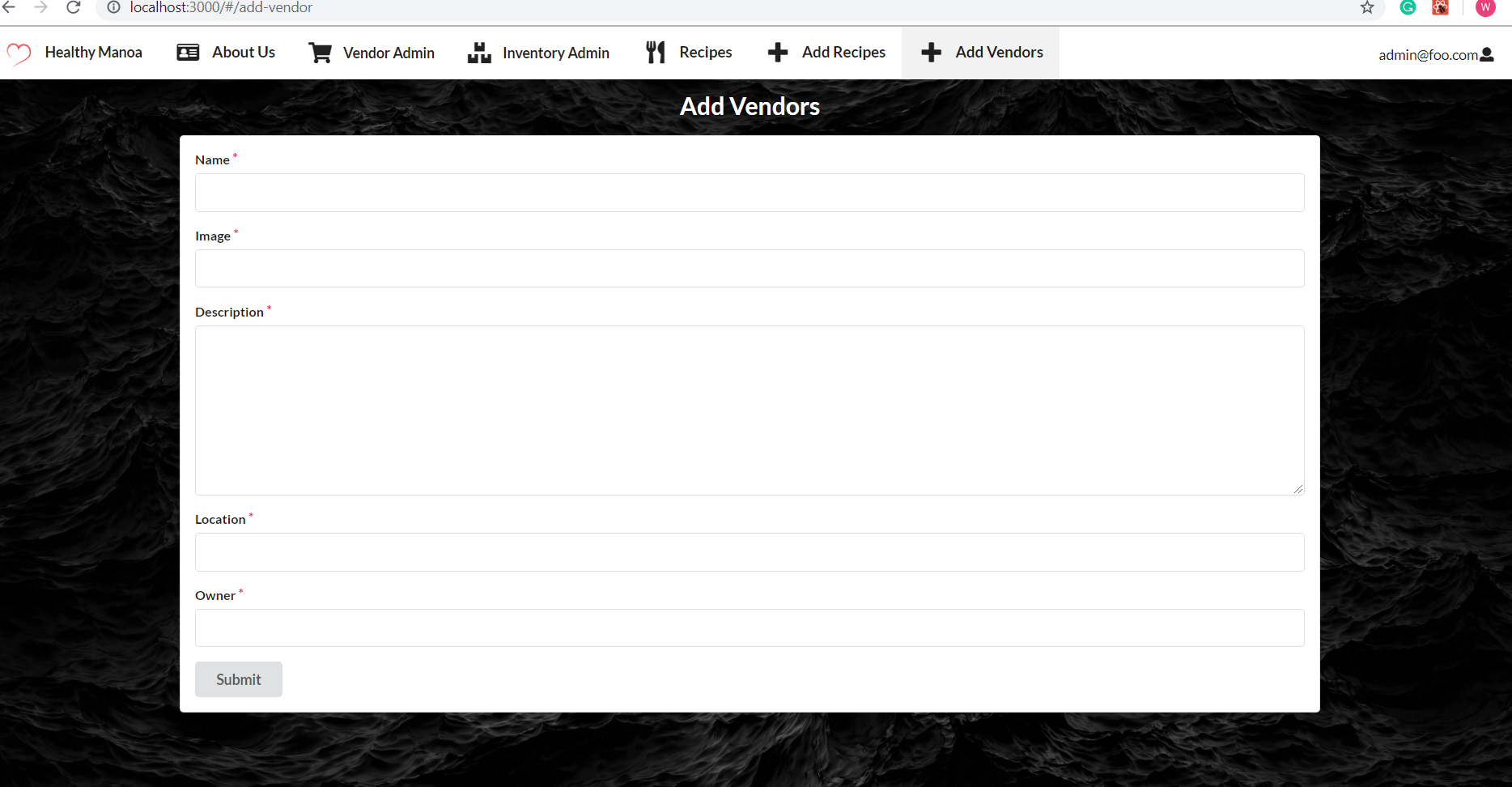
Community Feedback
- Background of inventory could be a different picture to match the theme of the site
- Search bar can should be centered along with the button near it
- Too much options at the top of the page, incorporate buttons to their respective pages instead
- Front page looks welcoming
- A map or link to google maps can help students figure out how to get to the stores *Add numbers for the steps to make it clearer